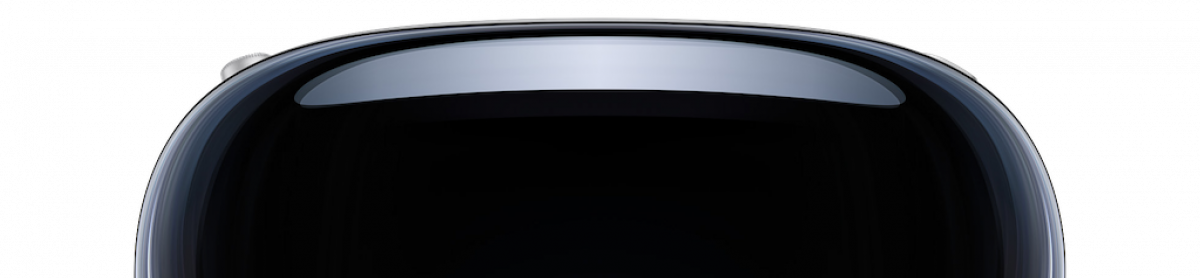Vision Teleport is a productivity app for the Apple Vision Pro and requires a small Mac companion app (server) to work. It allows to share up to 3 connected displays (even headless ghost displays) from your Mac.
The macOS companion app can be downloaded here. This app is approved and notarized by Apple. The actual macOS (Sonoma) is currently required on the Mac.
macOS app download: Vision Teleport Server v.1.0.312 (zip file)
Download Vision Teleport Server (beta)
Vision Teleport Server v.1.0.312 (disk image file)
- Download the app, unzip and move it to your Mac’s ‘Desktop’ or better the ‘Applications ‘folder.
- Start the app and give permissions (usually required only with first start).
- Finally open the app from the AppStore (or TestFlight) on the Vision Pro.
- Your mac should now be in the list of available devices and selectable for screen cast and remote control.
- To transfer the input control to your Mac, please just use it‘s connected native input controllers, like mouse, touchpad and keyboard. Tip: make the mouse pointer somewhat bigger on your Mac.
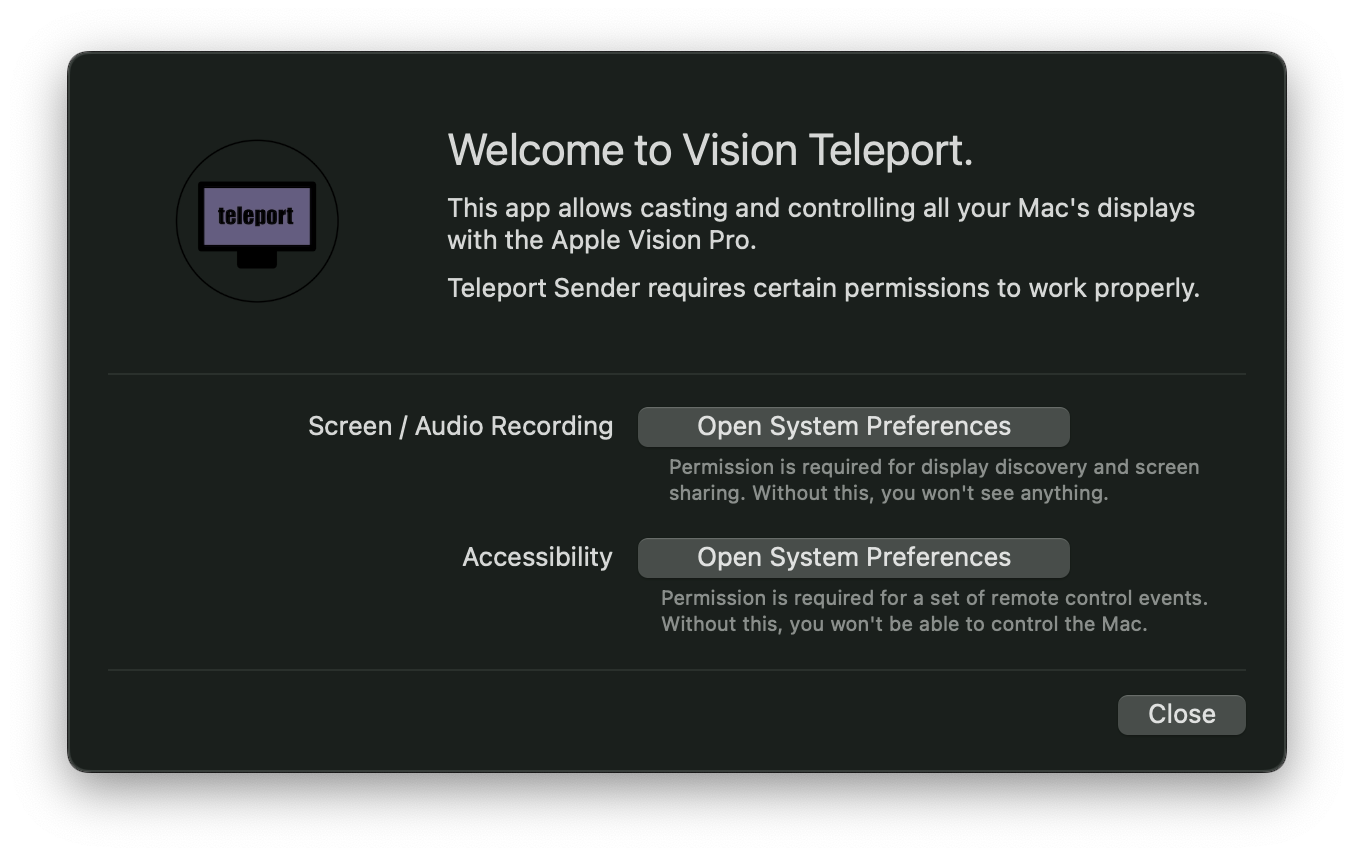
Vision Teleport requires certain permissions
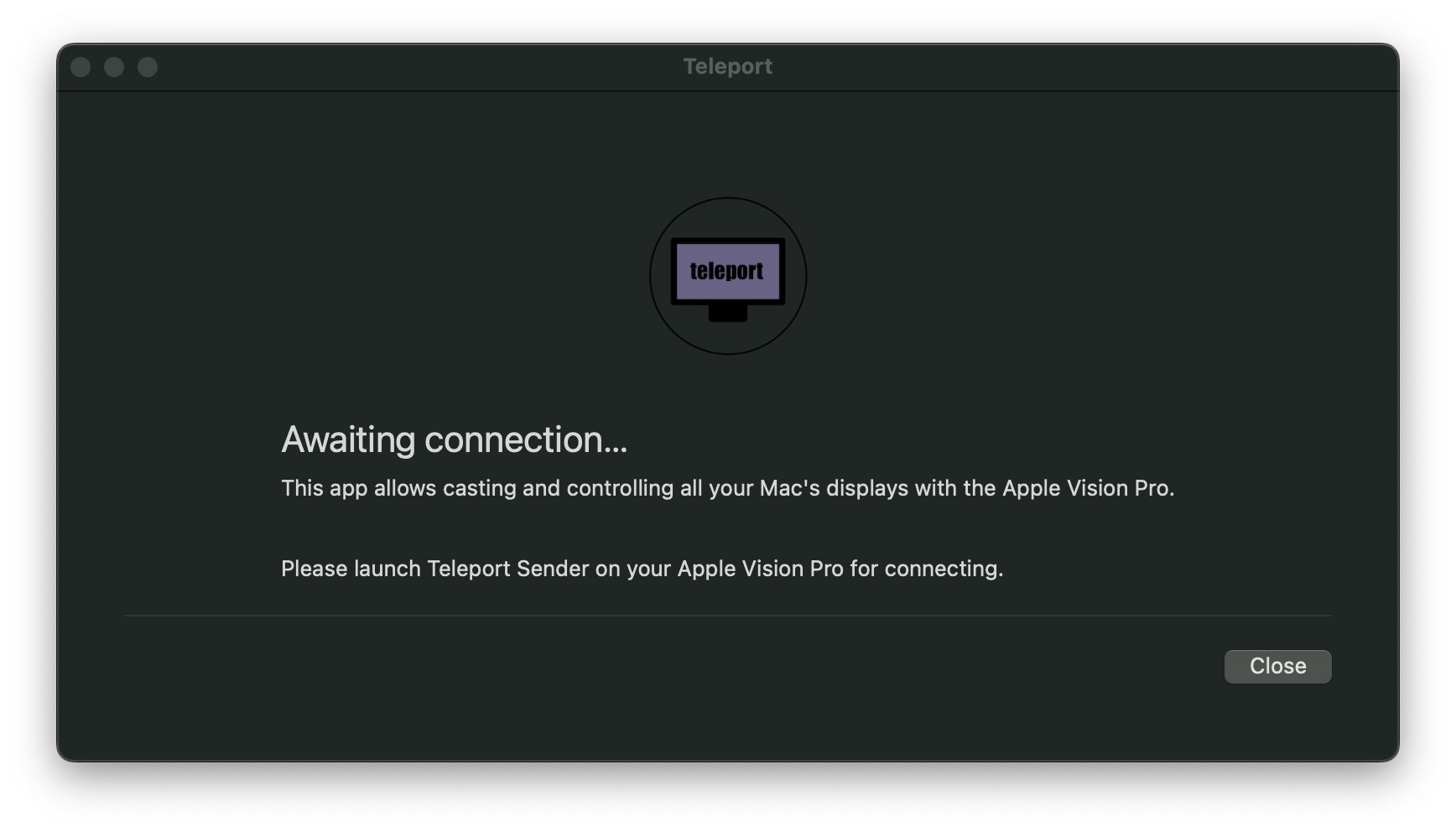
Waiting for productive connection via Apple Vision Pro
A more detailed PDF document, describing the installation and setup process can be found here: Vision Teleport Server Manual